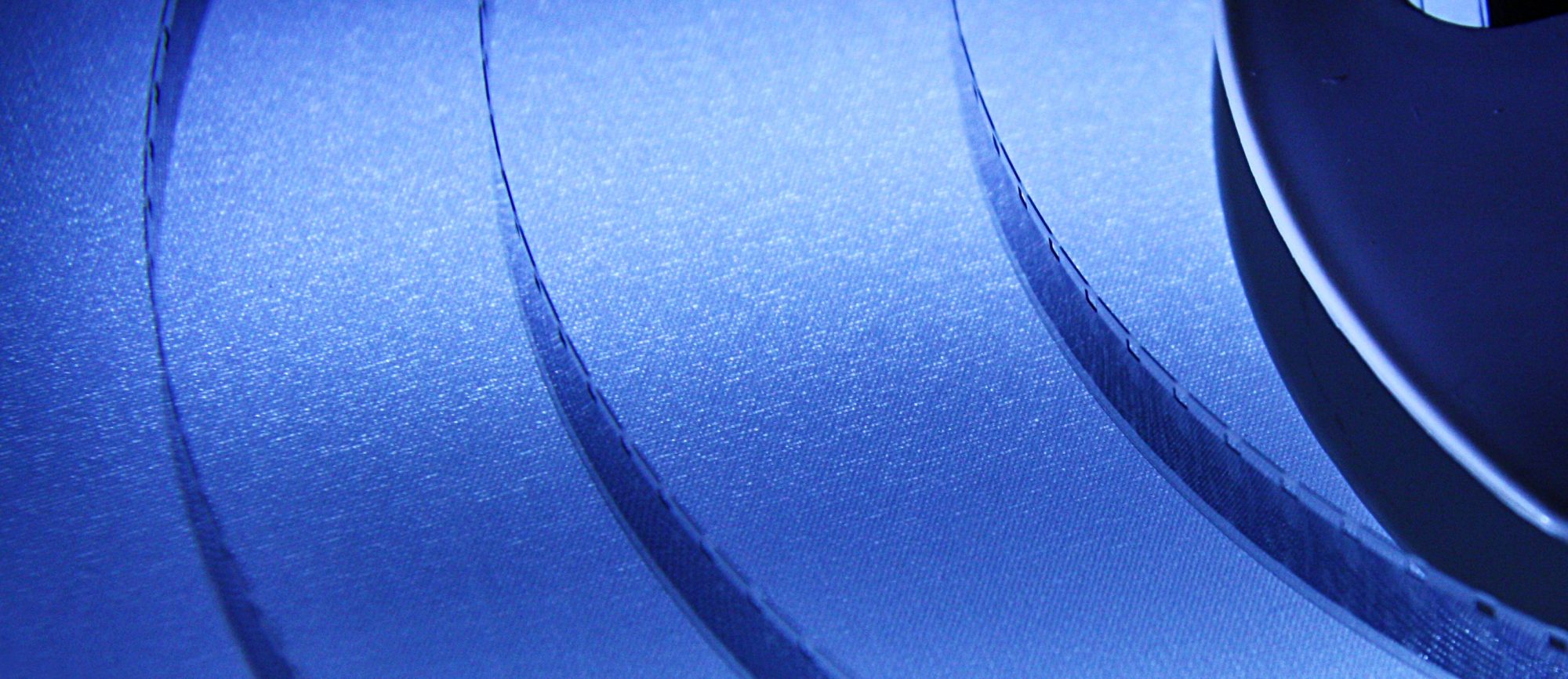Advanced configuration options
The advanced configuration options allow you to take the customization of your My Movie database experience even further.
More than half of these options are related to WordPress post types and taxonomies, while the rest are more developer oriented options.
To be honest, the ‘Overview on hover’ setting does not really seem to belong here! It should probably have been in the basic settings.
In any case, below is an image of the advanced configuration screen, as well as the documentation for each setting option.
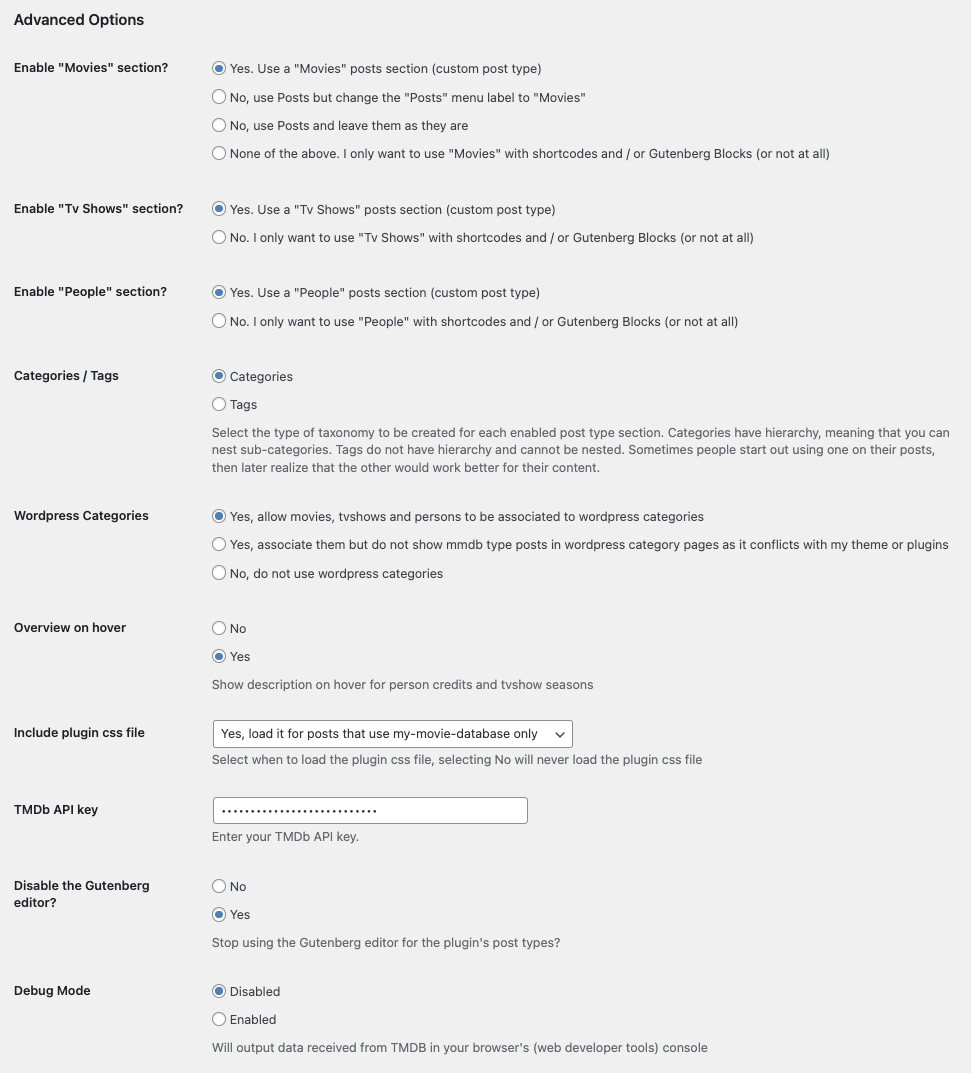
Options that apply to WordPress post types only
Enable the Movies post section
In the case of Movies only, you have the option of using the default WordPress 'Posts' instead of a new custom post type. This is useful if you already have your Posts set up as the movie content area of your site, and you do not want to move/import these to the new Movie section. In this case, you want to change the setting from 'Yes' to 'No'.
- Yes, use a "Movies" post section (custom post type)
The default option. This creates a new 'Movies' custom post section type where you will create your movie posts.
- No, use Posts but change the "Posts" menu label to "Movies"
- No, use Posts and leave them as they are
If you choose 'No' you then also have the option of renaming the default WP posts into 'Movies' or leaving them as is (‘Posts’).
- None of the above, I only want to use Movies with shortcodes (or not at all)
This option disables the 'Movies' custom post type section. Choose this option if you only want to use 'Movies' via the shortcodes, or if you dont't want to use them at all.
Enable the Tv Show post section
- Yes, use a "TvShows" post section (custom post type)
The default option. This creates a new 'Tv Shows' custom post section type where you will create your tv show posts.
- No. I only want to use TvShows with shortcodes (or not at all)
This option disables the 'Tv Shows' custom post type section. Choose this option if you only want to use 'Tv Shows' via the shortcodes, or if you don't want to use them at all.
Enable the People post section
- Yes, use a "Persons" post section (custom post type)
The default option. This creates a new 'Persons' custom post section type where you will create your person posts.
- No. I only want to use Persons with shortcodes (or not at all)
This option disables the 'Persons' custom post type section. Choose this option if you only want to use 'Persons' via the shortcodes, or if you dont't want to use them at all.
Taxonomy type: Categories vs Tags
Select if you would like categories or tags to be created for each enabled post type section.
Here is some detailed information on the differences between the two'.
WordPress Categories
You have the option to link your my movie database posts to WordPress post categories
- Yes, allow movies, tv shows and persons to be associated to WordPress categories.
The default option. This will allow you to associate regular WordPress categories to movies, tv shows and people.
- Yes, associate them but do not show plugin type posts in WordPress category pages as it conflicts with my theme or plugins.
This will allow you to associate movie, tv show and person posts to WP categories, but will not display them in WordPress category (archive) pages.
- No, do not use WordPress categories
Selecting 'No' will not allow you to associate movie, tv show and person posts posts to WP categories.
Disable Gutenberg editor
Choose if you want to disable the WordPress Gutenberg editor on the plugin post type edit screens
Options that apply to WordPress post types and shortcodes
Overview on hover
Select whether you wish to show the text description on hover (and click on mobile) for person credits and tv show seasons sections.
Load plugin css
Available templates require the plugin css file. Select when to load it.
- Yes, load it for posts that use the my-movie-database plugin only.
The default option. This will load it only on pages and posts where the plugin is being used.
- Yes, but load it for all WP pages
Select this option only if you also want to use shortcodes outside of pages or posts, for example in archive (category) pages.
- No
Selecting 'No' will never load the plugin css file.
TMDb API key
If you wish, you can enter your own TMDb API key to use instead of the plugin default.
Debug mode
Enabling will output the data received from TMDB in your browser's (web developer tools) console for troubleshooting purposes.