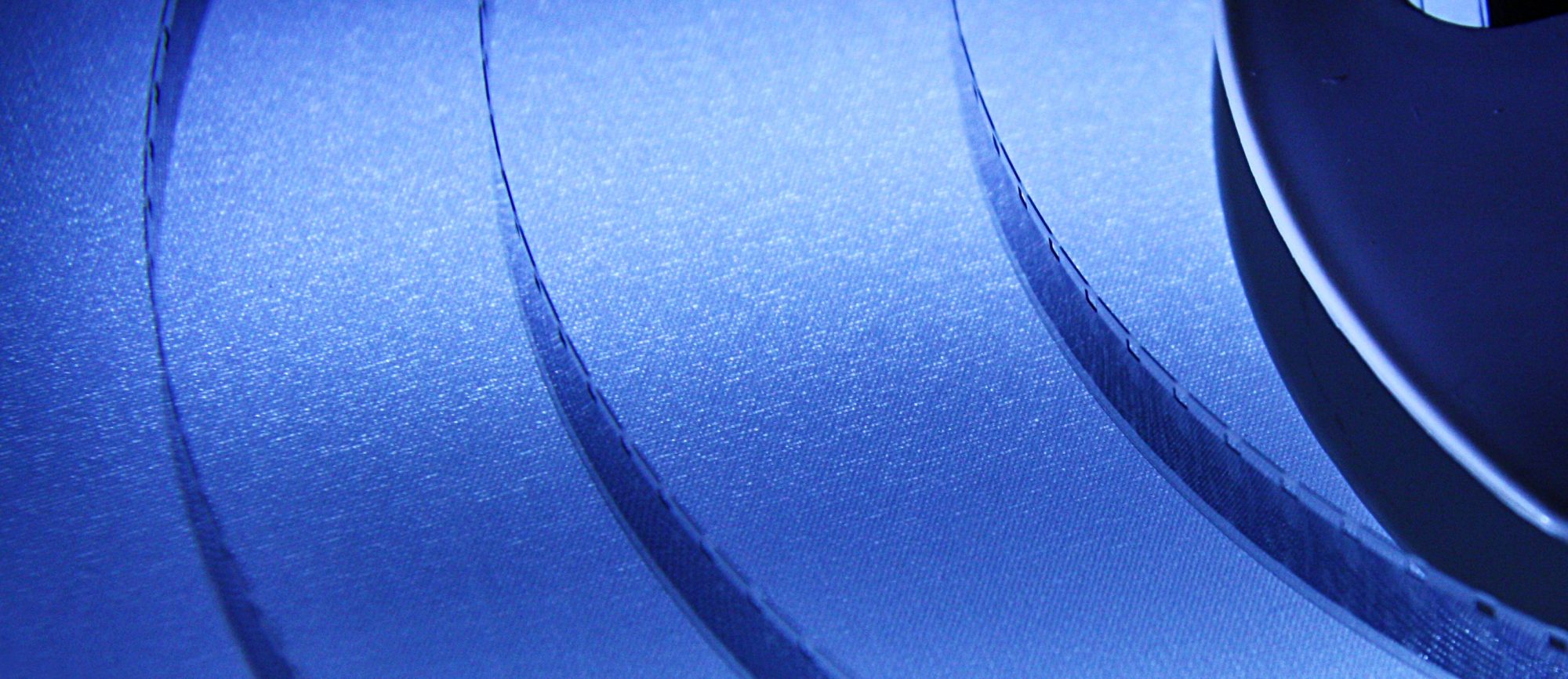Basic configuration options
The basic configuration options allow you to customize your My Movie database instances to make theme fit your theme design and your intended purpose of use.
The options are the same for Movies, TvShows as well as People, and you get to configure these for each resource type.
Below is an image of these as they appear for Movies, as well as the documentation for each setting option.
These options apply both for your shortcodes and WordPress post types except for the option ‘Choosing the display position’ which does not apply to shortcodes.
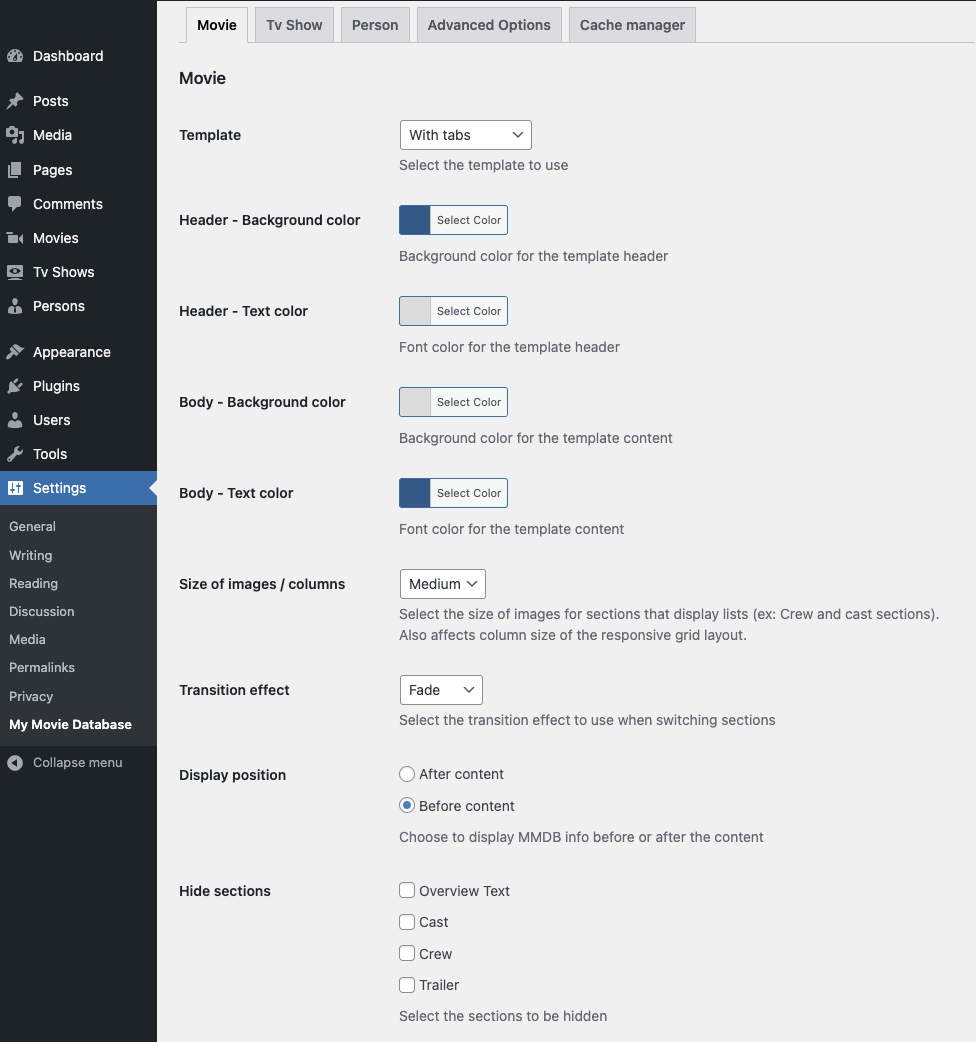
Options that apply to WordPress post types and shortcodes
Background color for the template 'body' area
The color chosen will be the background color for your tabs and accordion body - the main content area.
This setting in combination with the 'header background color' gives 2 color background schemes to your templates.
In the case of tabs, the 'body background color' also affects the headers: the non-active tabs will get this color as a background as well (while the active tab will get the 'header background color').
Have a look at the color schemes demo for examples of how these colour combinations come together.
Text color for the template 'body' area
The color chosen will be the text (font) color for your tabs and accordion body - the main content area.
This setting in combination with the 'header font color' gives 2 color font schemes to your templates.
In the case of tabs, the 'body font color' also affects the headers: The non-active tabs will get this font color as well (while the active tab will get the 'header font color').
Have a look at the color schemes demo for examples of how these colour combinations come together.
Background color for the template 'header' area
The color chosen will be the background color of your tabs and accordion headers.
This setting in combination with the 'body background color' gives 2 color background schemes to your templates.
Note that in the case of tabs, the 'body background color' also affects the headers: the non-active tabs will get the 'body background color'.
Have a look at the color schemes demo for examples of how these colour combinations come together.
Text color for the template 'header' area
The color chosen will be the text (font) color for your tabs and accordion headers.
This setting in combination with the 'body text color' gives 2 color font schemes to your templates.
In the case of tabs, the active tab will get this font color, while the non-active tabs will get the 'body font color'.
Have a look at the color schemes demo for examples of how these colour combinations come together.
Sections to be hidden
The option names are different for each resource type (movie, tvshow, person) but the options always refer to either a complete tab / accordion section, or the overview text on the main (1st) section.
- The overview text found at the bottom of the first tab => 'Overview Text'
- The second tab / section => ' Cast' (or 'Cast Credits' for persons)
- The third tab /section => 'Crew' (or 'Crew credits' for persons)
- The fourth tab / section => 'Trailer' or 'Seasons' for movies and tv shows respectively
If there is no content available from TMDB for a given section, that section will be hidden by default. For example, if your movie has no trailer or your tv show has no seasons data, than those tabs / sections will be hidden automatically regardless of this setting.
Responsive column widths
Depending on the design of your target page, you can select from a predetermined set of image / column width sizes for the best fit.The available options are small, medium and large.
- large
- medium
- small
This setting only affects the following multiple column arrangements (lists) that have a responsive grid layout:
- The cast and crew sections for movies and tv shows (round images).
- The cast and crew sections for people, as well as seasons section for tv shows (rectangular images).
Have a look at the responsive column widths demo to see these options in action.
Template to use
Current templates available are :
- tabs
- accordion
The default value is 'tabs'.
Have a look at the templates demo to see them in action.
Transition effect
Current transition effects available are :
- fade
- bounce
- none
The default value is 'fade'.
Have a look at the transitions demo to see them in action.
Option that applies to WordPress post types only
Display position in relation to WordPress content
Choose to display the my movie database view to appear before or after the content area of your post.
- after => 'After content'
- before => 'Before content'
The default value is 'after'.
You can check out the demos for each: