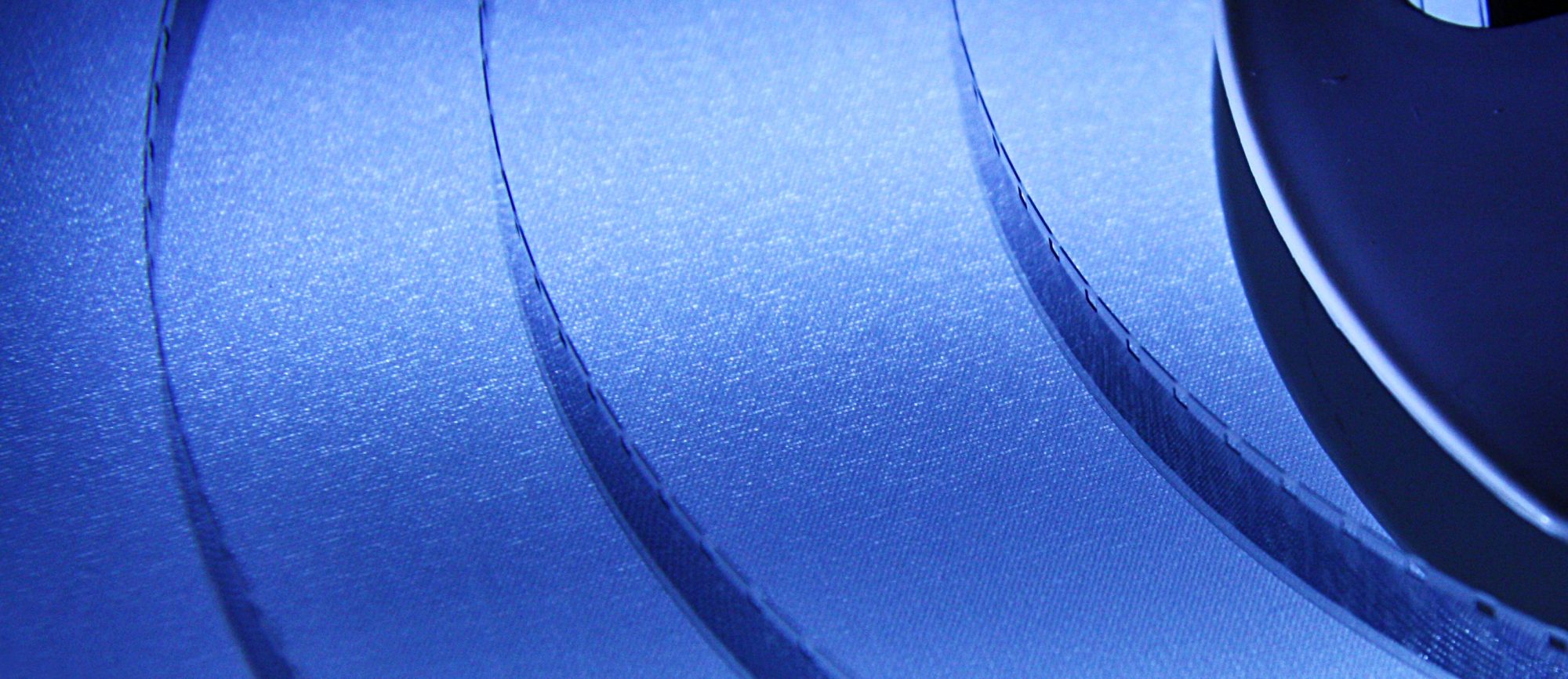Using My Movie Database with WordPress posts
By default, the plugin will create three custom post types in WordPress: Movies, TvShows and People.
These custom post types are just like your regular WordPress posts except that they have a Movie, TvShow or Person section .
Adding a New Movie (or editing a Movie post):
Below the content textarea of your Movie post you will find the search field.
1-) Enter the title of the movie you are looking.
2-) Hover over the search results for further info and click to select the desired movie.
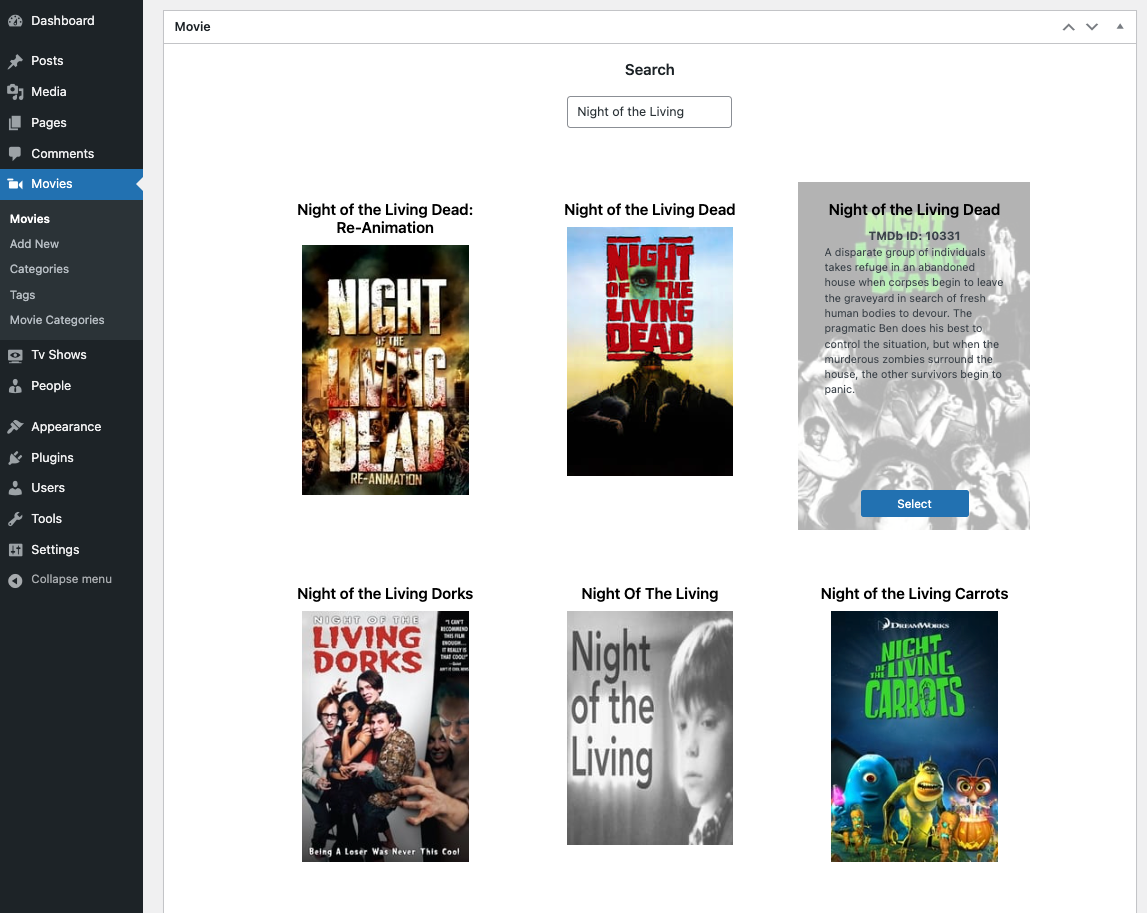
3-) Once you have made your selection you will the see movie appear. Do not forget to save the post before exiting.
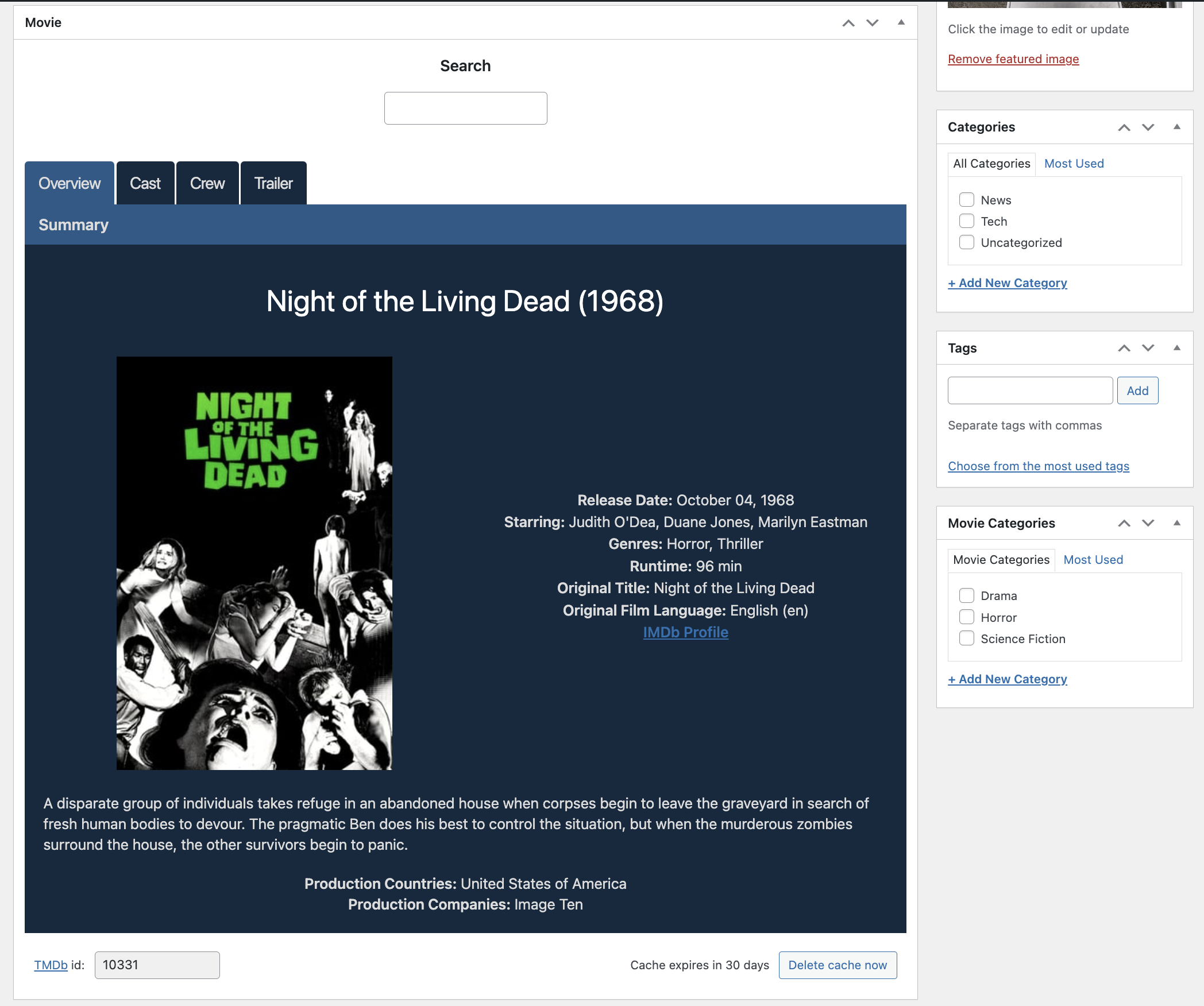
That’s it! Now if you navigate to the url of your post (front-end), the movie information will be displayed.
Configuration and customization of display
Using the basic configuration options you can select:
- which template will be used to display your resource, and
- if this should appear before or after the post content
- which sections to display/hide
- the header and body (text and background) colors for the available templates
- the CSS transition to use when switching sections
See the Basic configuration options for more detailed info.
All of the above apply for TvShows and People as well.
For Movie posts only (in the advanced configuration options) :
- You have the option of using the default WordPress posts instead of a new custom post type.
- You also have the option of renaming the default WP posts into movies or leaving them as is (‘Posts’).
See the Advanced configuration options for more detailed info.