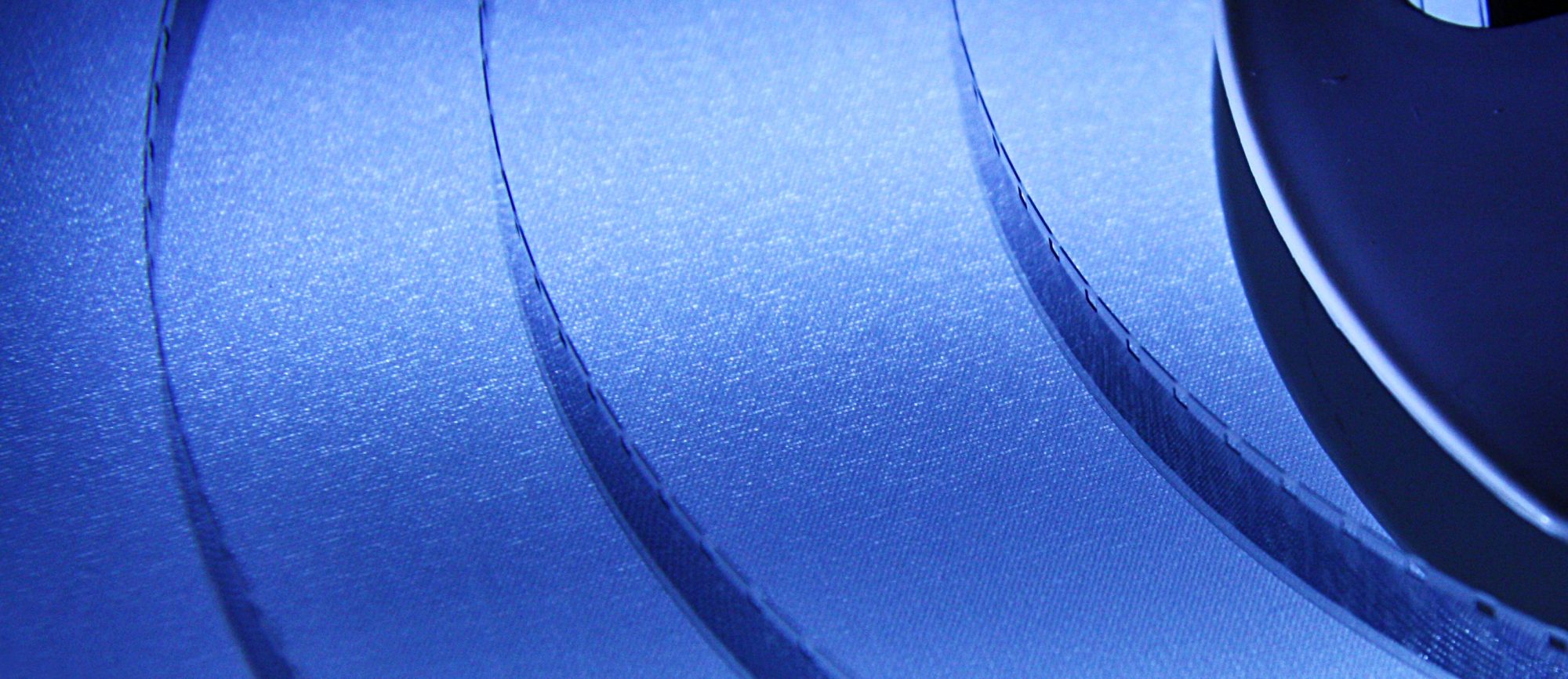The option names are different for each resource type (movie, tvshow, person) but the options always refer to either a complete tab / accordion section, or the overview text on the main (1st) section.
- The overview text found at the bottom of the first tab => 'Overview Text'
- The second tab / section => ' Cast' (or 'Cast Credits' for persons)
- The third tab /section => 'Crew' (or 'Crew credits' for persons)
- The fourth tab / section => 'Trailer' or 'Seasons' for movies and tv shows respectively
If there is no content available from TMDB for a given section, that section will be hidden by default. For example, if your movie has no trailer or your tv show has no seasons data, than those tabs / sections will be hidden automatically regardless of this setting.
Sections to be hidden setting is a basic configuration option.
Here is the list of all basic configuration options.